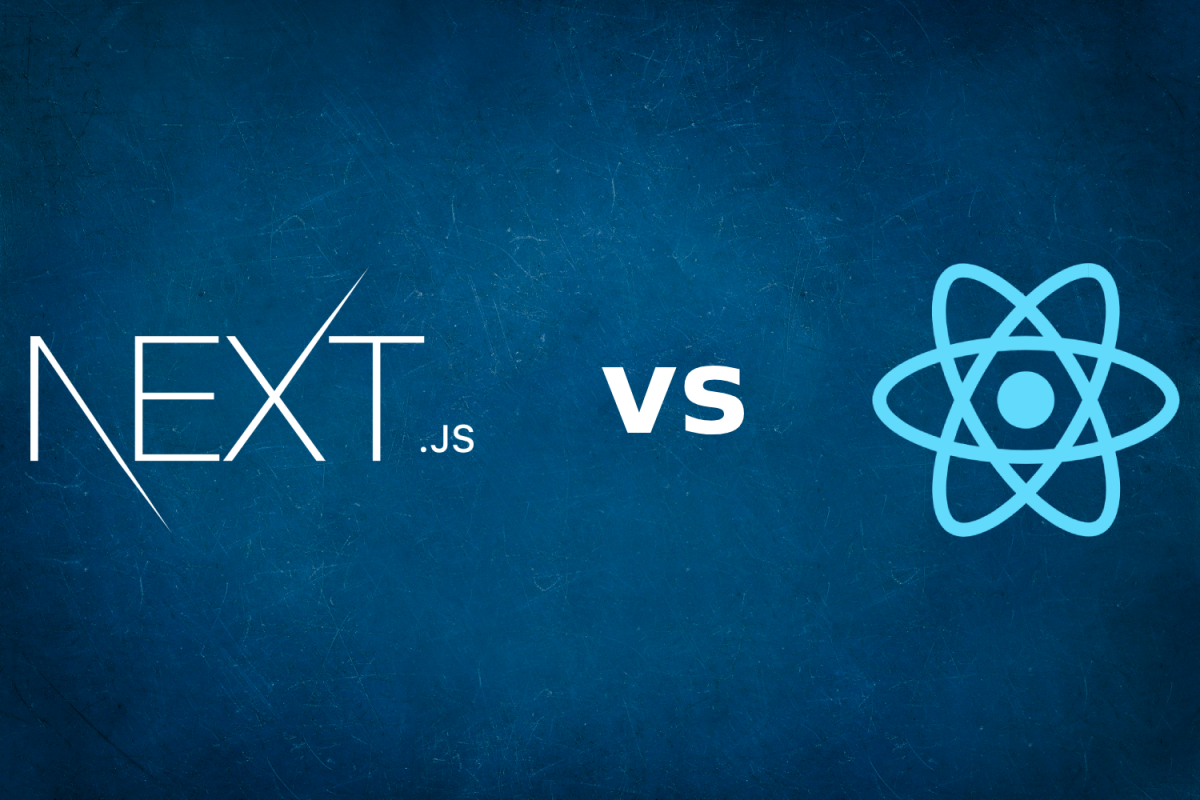
June 6, 2024
Next.js vs React.js
Choosing the right framework is crucial for the success of any web development project. In this article, we’ll explore the differences between Next.js and React.js, two powerful JavaScript frameworks widely used for building modern web applications. By understanding the strengths and use cases of each framework, you’ll be better equipped to make an informed decision for your next project. Let’s dive in!
| Feature | Next.js | React.js |
|---|---|---|
| Server-Side Rendering (SSR) | Fully supported out of the box. | Requires additional configuration and libraries like ReactDOMServer for SSR. |
| Routing | Built-in routing system for easy navigation. | Requires additional libraries like React Router for routing functionality. |
| File-based Routing | Yes, with each page represented by a file in the pages directory. | No, requires manual configuration using React Router or similar libraries. |
| API Routes | Supports serverless API routes alongside pages. | Typically requires a separate backend server or API endpoint for server-side logic. |
| Static Site Generation (SSG) | Supported, enabling pre-rendering of pages at build time. | Possible with tools like Gatsby but not built-in. |
| Automatic Code Splitting | Yes, automatically splits JavaScript bundles based on page boundaries. | Requires manual configuration for code splitting. |
| Incremental Static Regeneration (ISR) | Supported, allowing dynamic content updates without rebuilding the entire site. | Not supported out of the box. Developers need to implement custom solutions for dynamic content updates. |
When to Use Next.js:
- For Server-Side Rendering: If you need improved performance, SEO, and faster initial page loads, Next.js provides built-in support for server-side rendering.
- For File-based Routing: Next.js simplifies project organization with its file-based routing system, making it easy to add and manage pages.
- For API Routes: If you’re building a full-stack application and want to handle server-side logic alongside your frontend code, Next.js’ support for serverless API routes is beneficial.
- For Static Site Generation: If you’re building a content-heavy website with mostly static content, Next.js’ support for static site generation can significantly improve performance and SEO.
- For Incremental Static Regeneration: If you need to update static content frequently without rebuilding the entire site, Next.js’ support for incremental static regeneration is valuable.
When to Use React.js:
- For Lightweight Applications: If you’re building a small or simple application and don’t need server-side rendering or complex routing, React.js may be more lightweight and easier to set up.
- For Customization: If you prefer more control over configuration and want to manually set up routing, code splitting, and other features, React.js allows for greater customization.
- For Existing Projects: If you’re already using React.js in your project and don’t need the additional features provided by Next.js, there may be no need to switch frameworks.
- For Learning Purposes: If you’re new to React and want to start with the basics before diving into more advanced features like server-side rendering, React.js is a good choice.
In conclusion, Next.js is ideal for projects that require server-side rendering, file-based routing, API routes, static site generation, and incremental static regeneration. React.js, on the other hand, may be more suitable for lightweight applications, customization, existing projects, and learning purposes. Choose the framework that best aligns with your project requirements and development preferences.
Feeling inspired? Have groundbreaking ideas for your Next.js or React.js project? Contact us today, and let’s collaborate to bring them to life!
